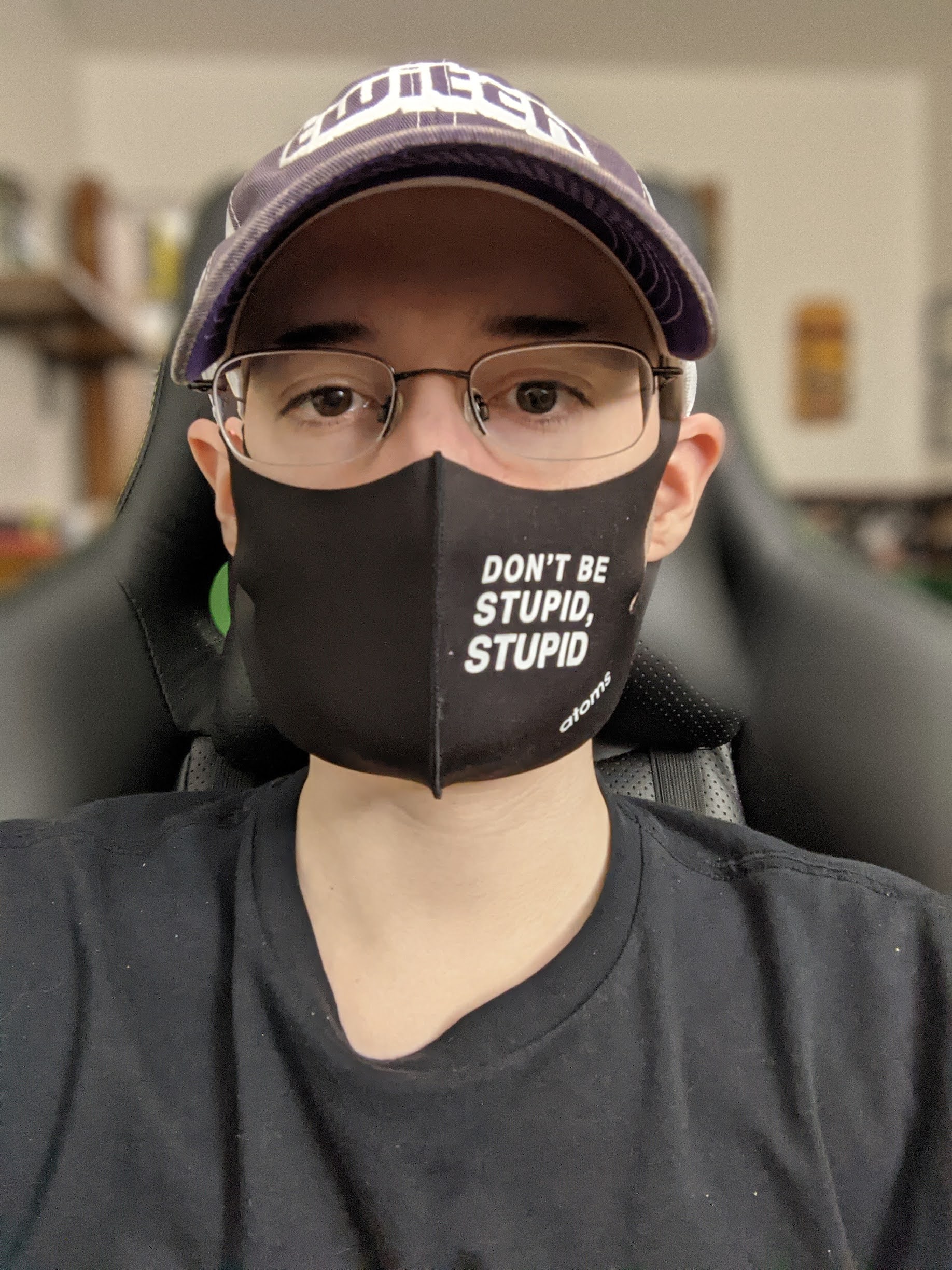My Ultimate Guide to the Privacy Respecting Apps You Should Be Using
I have always been a big supporter of human rights, freedom, free speech, privacy. I thought I would go ahead and make a post listing some of of price-respecting apps and services that I use in my day-to-day life.
Browser
Firefox
Not only does Firefox respect your privacy more than Chrome does. If everyone were to stop using Firefox (and I guess safari, although I have never owned an Apple device, so I tend to forget about them), then Google would essentially own the entire web. If people use Firefox instead of Chrome, then web developers have to make sure their websites work on non-chrome browsers.
Phone / Phone operating system
Google Pixel & GrapheneOS
I know Google does not have a very good record with respecting user privacy. However, the Google Pixel phones are the most secure android phones in terms of hardware. Which is why I recommend using a Google Pixel phone (6a and newer), and then replacing the standard Pixel OS with GrapheneOS .
Password manager
Bitwarden
One of the worst things you can do is using insecure passwords. One of the other worst things you can do is reusing the same password for multiple or all of your accounts. This is where having a password manager comes in handy. With a password manager you can keep all of your login information stored in your “vault” which allows you to have a strong, randomly generated password for every account that you own. And you do not have to worry about remembering that complicated, secure password because the password manager “remembers” it for you. The only password that you are stuck needing to remember is the password that allows you to gain access to your password vault. The password manager that I recommend is Bitwarden . Not only do they offer the ability to use it for free (because I realize, many people simply cannot afford “extra” costs), but it is open source, and if you do choose to pay it is dirt cheap (a year subscription comes out to about $1 per month).
Note: Yes, they do offer a paid family plan for those of you that have families!
Two-Factor Authentication
Bitwarden , Ente , or Yubikey
Having just a secure password is not secure enough, however. We also need to make sure we secure our accounts with a second method (hence the name two-factor authentication). Now, there’s a couple of ways to accomplish this. First of all, you should ideally never ever use SMS text messaging as your two-factor authentication. Email is slightly better than text message, but personally I’m not much of a fan of that either. I prefer using an app-based TOTP two-factor authentication or even better using a hardware security key like a yubico . Personally, the app-based TOTP 2FA provider that I use is one that is included as a paid feature of Bitwarden . However, Bitwarden just recently launched a separate authenticator app that is available for free to everyone. Another good option, is Ente .
Proton Mail
It’s time to ditch Gmail, Outlook, and Yahoo and make your emails YOURS. I made the switch to Proton Mail years ago and if you value your privacy and value not having your emails canned to target advertisements at you, it would be wise for you to switch to a privacy-respecting email too! I won’t deny that switching ANY email provider can certainly be a temporary hassle. But it’s well worth it!
Email Aliases
SimpleLogin
I’ll admit. Email aliases are something that I have only started using more recently. But they are great because you can have emails sent to your email address, without having to give out your actual email address (you give the email alias address instead). For example, if I signup for a Facebook account, using the email alias of [email protected] and then I receive an email, not from facebook, but from someone else addressed to [email protected] I know that either facebook (in this example) has sold my email address, or they have been compromised by a data breach. The Email alias provider that I choose to use and recomend is SimpleLogin
because they are part of Proton
and I am a happy Proton user and customer.
VPN
Proton VPN
The VPN provider that I recommend is Proton VPN . Yes, partially because I’m already a Proton user. But also, they do offer a VPN for free and they are the only free VPN provider that I personally would recommend. Other “free” vpn providers sell your data (that’s how they’re able to be “free”). Proton does not do that. Proton’s free tier is paid for by the paying Proton users, like myself (you’re welcome).
Calendar
Proton Calendar
I think Proton Calendar might be one of the lesser known Calendar apps. But in an effort to de-google my life (mostly because Google has a trend of shutting down their products) I switched to Proton Calendar, partially because I was already using the other Proton service and partially because I just trust that they are taking my privacy and security seriously.
Contacts
Proton Contacts
Not really much to say here. For contacts, I just use the contacts that is built into Proton Mail . I do wish that they had a separate mobile app for contacts. Perhaps someday?
Cloud Storage
Proton Drive
The most recent Proton app is Proton Drive . As a paying user, I have 500GB of storage – far more than the 15GB that Google Drive offers for free, and the benefit of being end-to-end encrypted. Proton can’t spy on your and scan your files to target you with advertisements the way that Google does with Google Drive or Gmail.
Photos
Proton Drive or Ente
I’m actually currently still using Google Photos for my photo storage. I am hoping to eventually move to Proton Drive for my photo storage when the app gets a bit better (preferably adding the ability to import photos from a Google Photos exported backup). If that doesn’t work out, then Ente is my second option. My last option would be just self-hosting on a NAS and just store my photos locally. However, I do not currently have a NAS, so that’s not really an option.
Notes
Standard Notes or Notesnook
I’ve gone on a bit of a wild ride with notes apps. I started out just using Google Keep, but of course that isn’t very secure. So I moved to Standard Notes , which is a very good, private notes app. However, I was not happy with how expensive it is. I moved to another really good, private notes app called Notesnook because it was priced far cheaper and much more reasonable. Now, the funny thing is, that Standard Notes just recently announced they are becoming part of the Proton family. If my Proton subscription, at some point in the future, ends up getting me access to the paid version of Standard Notes, I will likely move back to Standard Notes and stop paying separately for Notesnook.
Search
It might be shocking to you that Google and Bing are not the only search engines. The following search engines claim to respect your privacy:
Messaging
There is an over abundance of privacy-centric messaging apps. However, these four are the ones I would recommend (in no particular order):
- Signal
- Session
- SimpleX
- Matrix/Element
If you’re a discord user, Element is by far more similar to Discord than these other apps. So if you’re looking for a private discord alternative, this one is likely what you’re looking for (as opposed to the other three recommended messaging apps).
DNS
Quad9 & Cloudflare
For DNS, I recommend either Quad9 or Cloudflare (or both). They’re both free. They both offer malware blocking. And Cloudflare offers a “family-friendly” adult content blocking option.
- IPv4:
9.9.9.9 - IPv4:
149.112.112.112 - IPv6:
2620:fe::fe - IPv6:
2620:fe::9 - HTTPS:
https://dns.quad9.net/dns-query - TLS:
tls::/dns.quad9.net
1.1.1.1 1.0.0.11.1.1.2 1.0.0.2(Malware blocking)1.1.1.3 1.0.0.3(Malware and Adult Content blocking)
FTC disclosure: Some links in this article are my personal referral links.